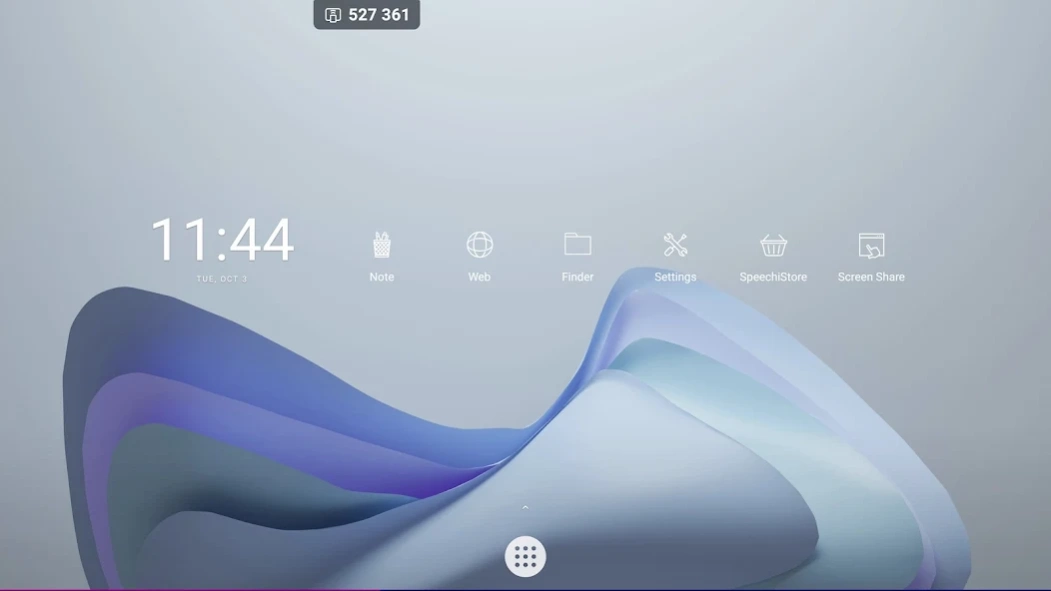Speechi Launcher 4.0.3.0-19416f
Free Version
Publisher Description
Speechi Launcher - Personalization, enriched interaction, immersive experience, unique templates.
Discover Speechi Launcher, the essential tool for interactive screen users. Our application revolutionizes how you interact with these large-scale surfaces, offering unrivaled personalization and optimum accessibility.
Intuitive customization: Speechi Launcher lets you fully customize your user interface. Adapt icons, shortcuts, and functions to your specific needs, making interaction with your interactive screen more fluid and intuitive than ever.
Easy access to key functions: Get instant access to your interactive screen's essential functions. Our simplified interface makes navigating between applications, tools, and resources child's play. Save time and maximize productivity.
Exceptional Visual Experience: Graphics adapted to large screens guarantee an exceptional visual experience. Images are crisp, colors are vibrant, and every detail is optimized for large interactive surfaces, offering total immersion in your content.
Making Interaction User-Friendly: We believe in making every interaction as enjoyable as possible. That's why Speechi Launcher has been designed to create a rich, user-friendly experience. Intuitive menus, smooth transitions, and elegant animations make using your interactive screen not only productive but enjoyable too.
Turn your interactive screen into a gateway to productivity, creativity, and innovation. Try Speechi Launcher today and discover a new dimension of interaction.
About Speechi Launcher
Speechi Launcher is a free app for Android published in the Office Suites & Tools list of apps, part of Business.
The company that develops Speechi Launcher is Speechi. The latest version released by its developer is 4.0.3.0-19416f.
To install Speechi Launcher on your Android device, just click the green Continue To App button above to start the installation process. The app is listed on our website since 2023-11-24 and was downloaded 0 times. We have already checked if the download link is safe, however for your own protection we recommend that you scan the downloaded app with your antivirus. Your antivirus may detect the Speechi Launcher as malware as malware if the download link to net.speechi.launcher is broken.
How to install Speechi Launcher on your Android device:
- Click on the Continue To App button on our website. This will redirect you to Google Play.
- Once the Speechi Launcher is shown in the Google Play listing of your Android device, you can start its download and installation. Tap on the Install button located below the search bar and to the right of the app icon.
- A pop-up window with the permissions required by Speechi Launcher will be shown. Click on Accept to continue the process.
- Speechi Launcher will be downloaded onto your device, displaying a progress. Once the download completes, the installation will start and you'll get a notification after the installation is finished.